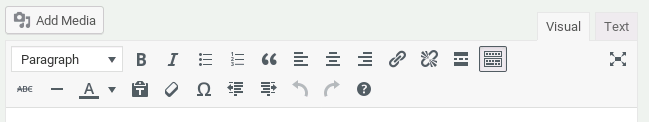If you use WordPress, you perhaps switched off some features long time ago, once i missed was the Editor Fullscreen Mode where the Posting Paper only was shown.
To enable it again:
- Login as User with Editor Rights
- Enter on Browser Fullscreen (Firefox = F11)
- Open with the Mouse the “Screen Options” Menu on the top right
- There you find the switch to select on.
- Now a “Cross Button” appear on the tools bar
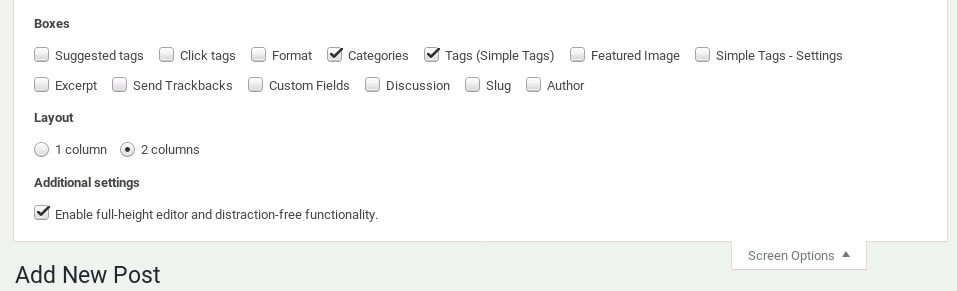
See on the right site the “Cross Distraction Button”, click to cleanup the Editor. The WordPress Borders are hidden.