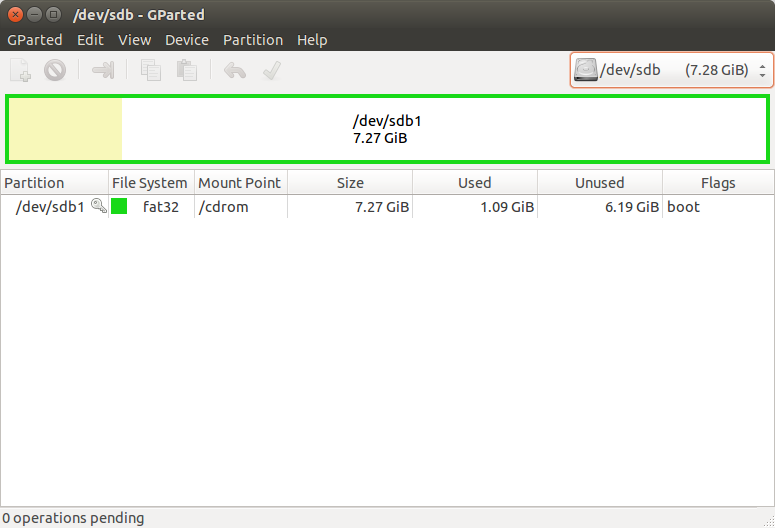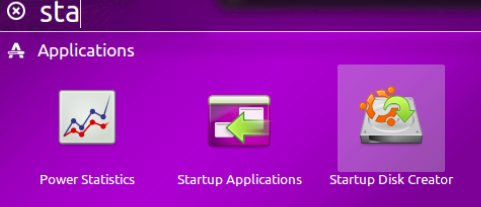For all Users, especially Newbies its VERY helpful to have a Rescue System on a USB Stick if a Major Update/Release Change fails or break the System. To this the Ubuntu-ON-RAM Live System is very useful at public shared PCs for Online Banking etc., cause after every reboot all old Firefox Data are safe deleted!!
How to create this VERY helpful Tool Stick for free?
All you need is the latest Ubuntu-ISO file (AMD64-15.04 – 64bit) a new 4/8GB USB Stick (take a good Brand! to get a high quality tool).
Howto:
- Burn the ISO to DVD/CD (NON-Linux-PC)
- Boot your PC on this DVD/CD
- Plugin the USB Stick
- Open a Gnome-Terminal
- Change to root/admin User enter $ sudo -s
- To cleanup the NEW Stick enter $ dd if=/dev/zero of=/dev/sdb bs=1M count=10
- Create new Partition Type Primary set to Format “FAT32” with Partition Tool “Gparted” do $ gparted /dev/sdb
- Exit gparted
- Re-Plugin the Stick
- On the Gnome-Terminal enter to umount the auto mounted Stick by Filemanager “Nautilus” $ umount /dev/sdb1
- Open Firefox download latest Ubuntu-ISO to this Live System (Downloads)
- Run now the Start-Disk-Creator and create the Emergency Stick with “SELECTED NON PERMANENT FILESYSTEM”!!! (last Option) select the Stick and the ISO-File
- After this Process ends, exit and reboot the PC on the USB stick for TESTING!
- Language for the KEYBOARD can be set on “EN” beside the CLOCK, touch with right Mouse Button to view the menu, select last point to add you Language!
You got:
- Very secure USB System for Internet Access and Emergency Help to recover or Backup YOUR DATA!
- Live Linux-On-RAM System with Firefox on Live Mode WITHOUT saving History or Trash!!
- If used on a Travel Laptop a very secure System for Traveling cause you can REMOVE the Harddrive!!
- With this always working OS you can test your Hardware, fix Errors, find out why the installed System freezes, do full backups (mirroring to usb disk)