If you have outdated PC’s you can give them a Second Life as DNS Adblocker!

You can get the free Software Package at pi-hole.net
Don’t buy high priced preinstalled devices on NET cause a
lot of the Resellers DONT DONATE the pi-hole Developers Group!!!
Advantages:
- Less Homecalls of all Devices at your Home, like TV’s, Tablets, Phones and more
- Less Advertisement by Internet Browsing
- Less Fingerprints on Internet
- Faster Website Access
- Live Logview by “pihole -t” shows the Spy’s of your Network
- Reduce Network Load of all Wifi Routers an Repeaters (MESH LOAD)
- Reduce Heat and Power Consumption of all Devices
- Allows Blocking of Adult Sites!
- Raise Security by blocking Malware Servers with are Connected by Javascripts
- Free “Pihole” is available to Debian, Ubuntu and Raspian Linux
- Pihole offers DNSSEC by unbound or with cloudfared DNSPROXY Howto
- Replace the DNS IP at your Router with the IP od the pihole ! Internal and External!!
- Add your unwanted URLs by easy access to the Rules Editor!
- Add easy Blocking Rules as Text file by Command Line
Webinterface by http://pihole-IP
Shows Results of 3 old Android Tablets after 3 days!
Blocked: Spam Servers, facebook, google, social media channels, amazon!!
Overview:
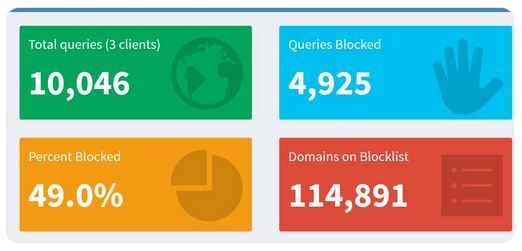
Logs:
Console Realtime (sudo pihole -t):
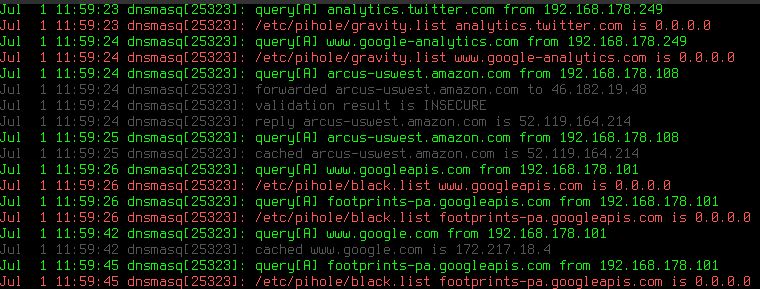
Webview-Log:
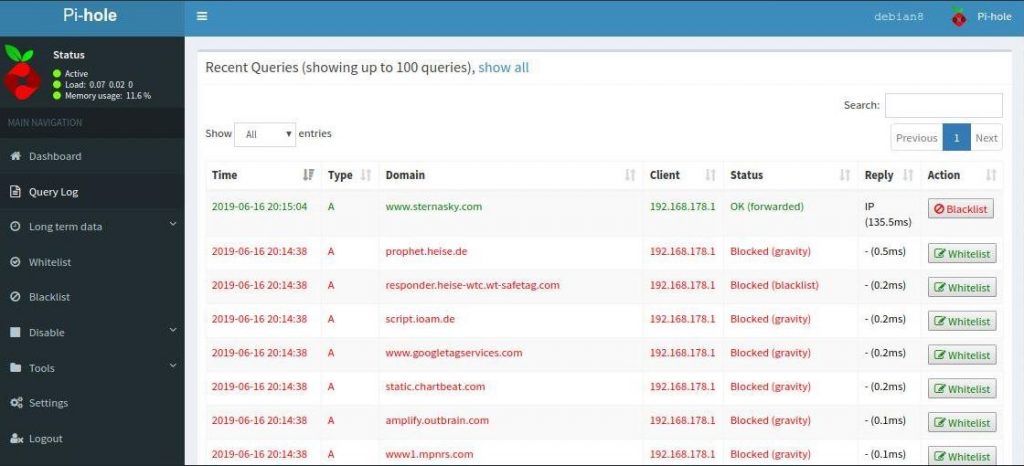
Graphs:
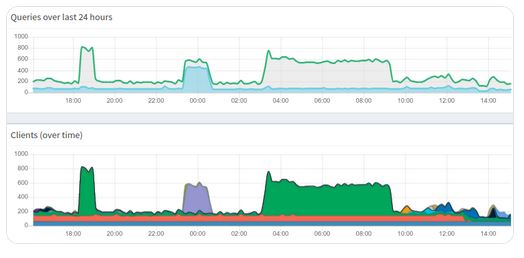
Command line Rules import:
create a import Script with a Editor as:
“import.sh”
#!/bin/bash filename='new-domain-blacklist' n=1 while read line; do pihole -b --wild $line n=$((n+1)) done < $filename
Later you can download a Blocklists as Textfile from firebog.net and run sudo sh insert.sh
Format of Block List (Sample)
google.com google.de google.fr amazon.com ....
Fix / Update:
If the pihole Install Script fails on command “pihole -r” CHECK the /etc/dhcpd.conf for WRONG or OLD entries!
like:
- static_name_servers:127.0.0.1 to 1.1.1.1
- service networking restart
- check /etc/resolv.conf for 1.1.1.1
- change for install to public DNS 1.1.1.1,
- run reinstall via “pihole -r” again
- check status by “pihole status”
- check /etc/resolv.conf and /etc/dhcpd.conf for dns 127.0.0.1 (pihole for DNS) again.
The Install Scripts can fail cause they are not enforcing dns settings by the install mode to public DNS!
Don’t forget to test all pihole functions and Backup the /etc/pihole by
tar -cvzf /root/pihole.tgz /etc/pihole
MAJOR! Problems on update Gravity Lists “pihole -g” (Block Lists Update Download) check that you have insert all Update URLs of the Textfile Servers into the WHITELIST !!
..mail me bugs please..