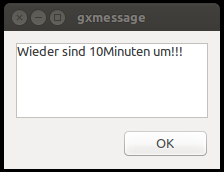If you use daily the Internet you know how fast the Time passes. The Internet Research can grab a lot of time without that you feel it. Thats wasted time!
For saving Time on Linux you display a Timer Message on the User Screen after some Time, which let you remark that XX Minutes are gone.
The Linux Tool who can offer this is called “gxmessage”
Howto:
- Install gxmessage if not installed with $sudo apt-get install gxmessage
- open the root Crontab with $crontab -e
- Enter this code (Username = User!):
*/10 * * * * sudo -u username DISPLAY=:0.0 gxmessage -center "Again 10 Minutes gone.." > /dev/null >2&1
- After 10 Minutes left, the popup remind you to close your work or Internet Session
- Perfect Tool for Children to remind them to close the Laptop