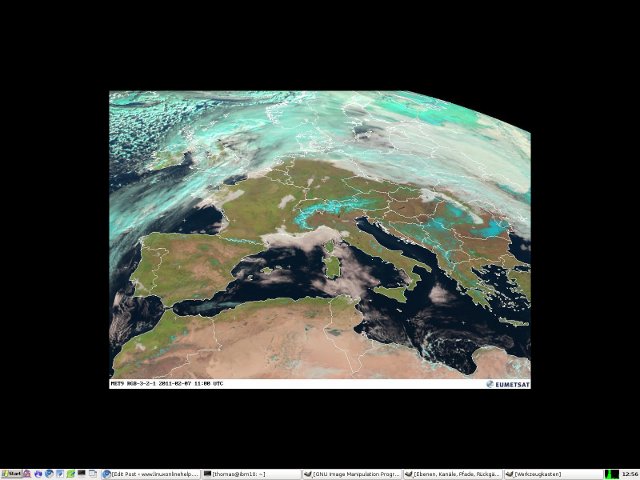Problem: If you use Linux for your Desktop perhaps you miss the “Active Desktop” of Windows Internet Explorer to see changed Web Images?
Solution: To show Web Images on your Desktop (xserver) you can use program called feh, you will need NO Browser very good for Meteosat Thin Client use or Debian Linux on a Flash Disk 1GB use. With feh smallest debian install possible no hal and no dbus or consolekit needed.
- sudo apt-get install feh
- create a small script at your home folder
echo ' feh --bg-center http://oiswww.eumetsat.org/IPPS/html/latestImages/EUMETSAT_MSG_RGB-naturalcolor-centralEurope.jpg' > /home/yourname/background.sh
- edit crontab with crontab -e
- insert :
@hourly Display=:0.0 sh /home/yourname/background.sh > /dev/null 2>&1
- enjoy current Meteosat Images