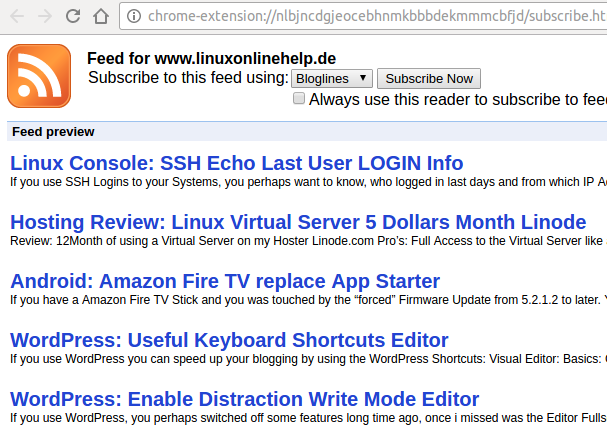If you use a Chrome or Chromium Browser, the google RSS Extension can help you to stay “up to date”
Howto install:
- Open the Browser and enter: chrome://extensions
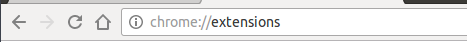
- select “get more extensions”
- now on the App Store filter “by google” left
- and search rss google
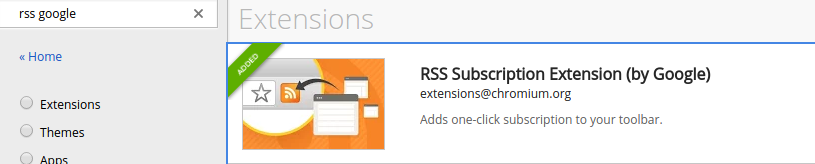
- install it
- then you will find the installed tool on
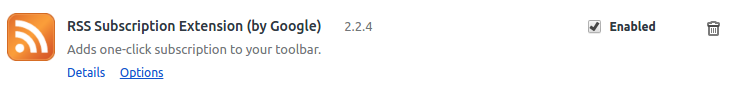
- now go to a Website like https://www.linuxonlinehelp.eu/feed/
![]()
- grab the RSS feed by touch on the right shown Icon
- SAVE NOW the current URL “chrome-extension://…” without to subscribe to the Browser local URL Toolbar! (Offline, needs no Account!)
- The Reader Plugin convert the RSS XML to HTML!
- click on any article you want to read..the overview is CLEAN!
- to be “up to date” you can read daily the RSS Feed without and Ads!