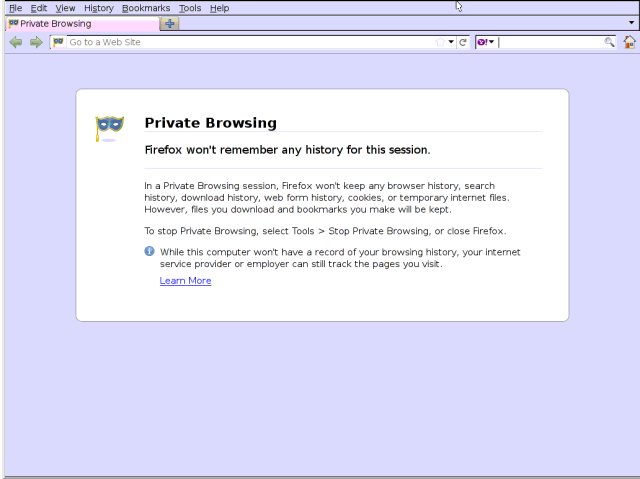
A free Howto to get a free Chromebook Replacement: Called Firefoxbook
Everybody knows a product called chromebook, but you must not buy such a laptop with branded OS! Here is a small Howto get a similar Laptop with free firefox.
How does it work? Easy, the Laptop boots from Stick or CF-Card to RAMDISK, the firefox profile and cache is always new created at non permanent RAMDISK. The private Mode surpress cookie and other waste. Only the Window Settings are stored (Fullscreen/ F11). After boot the Internet is connected and Firefox is shown on Desktop.
All you need:
- a Laptop, can be a older one, i prefer Thinkpads
- a Wireless/LAN Card if not available inside
- 4GB USB Stick or 4GB CF-Disk with ATA-CF-Adaptor
- Time to work
- Tinycorelinux at CD source http://distro.ibiblio.org/tinycorelinux/
Let’s do:
- Download Tinycorelinux and burn it to CD
- reboot the Laptop on the CD to tinycore
- open a Terminal and enter #sudo tc-install
- follow instructions
- reboot the Laptop and remove the CD
- boot the Laptop on the USB Stick
- check network connection
- if not available plugin LAN cable reboot again on stick
- or setup WIFI with the WIFI Manager
- check internet connection again
- NOW LETS MAKE SAFE!
- if the Laptop is online install firefox with: #tce-load -wi firefox
- NOW!! Create first a firefox profile on the RAMDISK!!
- do run as tc user #firefox -P
- create new firefox profilename “tmp” locate it at /tmp
- now run as user tc #firefox, close firefox!
- edit now /opt/.filetool.lst with #sudo vi /opt/.filetool.lst
- add “tmp/localstore.rdf” line, close and save
- edit as user tc #vi /home/tc/.setbackground
- add line “sh /tmp/tcloop/firefox/usr/local/firefox-official/firefox –private”
- save settings to USB Stick called mydata.tgz with #filetool.sh -b”
- run #sudo reboot
Enjoy a Firefoxbook with always safe browsing option! On every reboot the old cached data are really lost cause the profile is always placed inside ramdisk and never on chip!
Do always reboot or shutdown without backup by menu, or push only the Laptop Power Button to auto delete waste at poweroff. Other Browsers can be used also (Opera).