If you own a raspberry pi, in some cases it is useful to shrink the sdcard, cause you need often not more than 8/16GB.
What do you need and how to solve shinking or extending the OS:
Hardware you need:
- 2 empty SDCards (Source + Dest.)
- 2 SDCard Adaptors Micro-SD to SD Fullsize
- 2 SD-USB Card Readers, i use them for stable work, cause USB SDCard Readers on Laptops often fails (Shared Sources)
- 1 Laptop with Ubuntu CD inside the CD-Rom or installed ubuntu with gparted
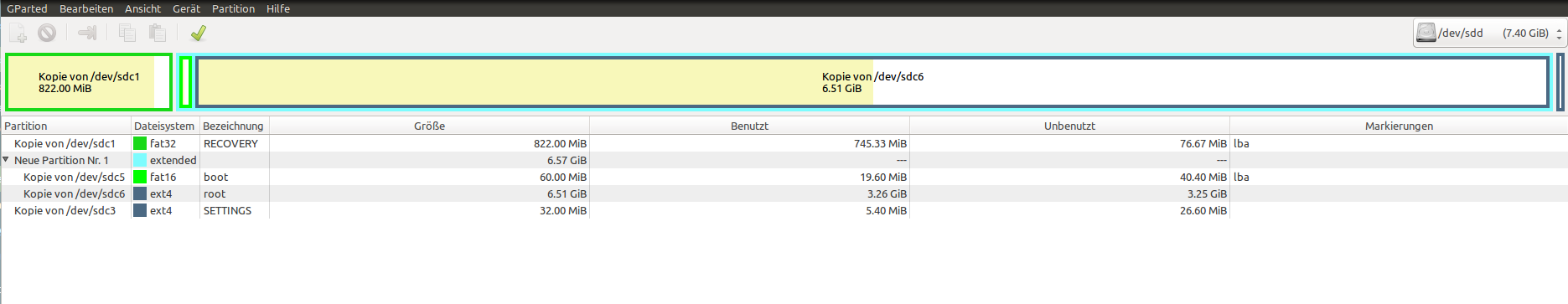
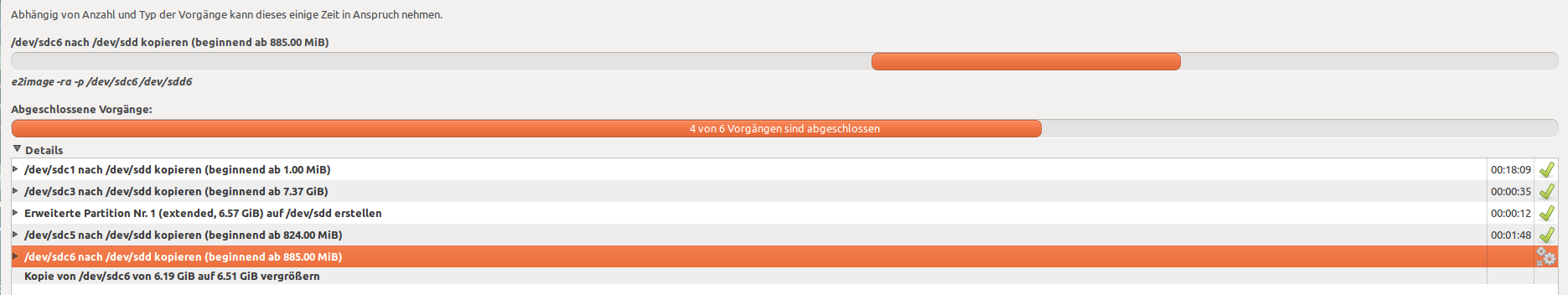
Howto:
- Plug the Cards into the Adaptors and into the Readers, connect to the Laptop
- Boot ubuntu and rund $sudo gparted
- On the destination SDCard (/dev/sdd) create a new msdos Partition Table, (Top Menu gparted)
- Switch on gparted to Source SDCard (/dev/sdc) where noobs / raspian is
- Copy first the primary and the last partition to the sdd-disk on same area! (start Bootloader + end Config)
- Create on sdd at the middle area a new “extended” partition
- Go to Source Card sdc and Shrink the patition at the middle near to the “yellow” area!
- Enter at Menu the green arrow to start gparted work! Take a coffee now..
- If gparted is ready the LED Controls of the Adaptors stop blinking! Copy the shrinked partition to sdd paste it into the extended partition
- Here you can expand the middle partition to all free grey space
- Enter the green arrow on menu to start gparted work again..
- If ready (LEDS not blinking), close gparted plug out the cards, and use them to boot the PI
Remark:
- Do ALWAYS have a 2nd working Card for the PI as FULL BACKUP!! If a Update fails you are online by restore the SDCard in 10Minutes!!!
Feedback:
- Mail me Errors if iam wrong..